Password Protect Your Folders with these 5 Tools
In the world of PCs and mobile devices, protecting an account or any other stuff that exists within the hard drive or other storage hardware that these devices have is a very crucial step. Doing this allows you to secure your files and other important stuff against any unauthorized access or even theft. Windows 8.1 has a good set of tools that help users to password-protect most aspects of the operating system but it seems like Microsoft overlooked something which can also be of great use especially to some PCs which are used by multiple people such as those that are found in the office in Internet shops or even the one that you have at home.
We’ve already gone through the steps needed in setting up different types of passwords in Windows 8.1 which can undoubtedly protect your computer against anyone who wants to steal something or use some apps and programs deliberately without you being aware of it but if you just want your computer to be open to anyone by avoiding the use of passwords in the log on section and just protect specific folders that contain sensitive files and other personal stuff then you will need a software that will help you to do such.
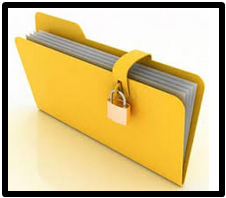
The problem is that no matter how much we wish that Windows 8.1 would have such an awesome feature bundled with the system, Microsoft has seemed to give this task to some third-party software because there really is no feature or tool in the operating system itself that can do such stuff and that means that you’ll need to sort out through hundreds of software that can do this stuff which are available for free over the Internet. Though the number of available choices is high enough, most of them are annoying to use.
Here on windowstechies.loc, our commitment is to make Windows easy for any type of user and regarding this aspect, we have conducted a series of tests with some of the free software that can password-protect folders in your PC and after careful elimination, we were able to narrow down the list to give you five of the best performing third-party tool that will help you protect specific folders with a password so be sure to get your Windows 8.1 machine connected to the Internet for you to be able to download and try each one that we will be showing below.
1. Protected Folder
One thing that a user would surely look for in a software that would protect folders containing crucial files and other stuff is a simple user interface with a very clean layout that would make setting up and using its features a lot comfortable. These features are all available in a software called “Protected folder”.
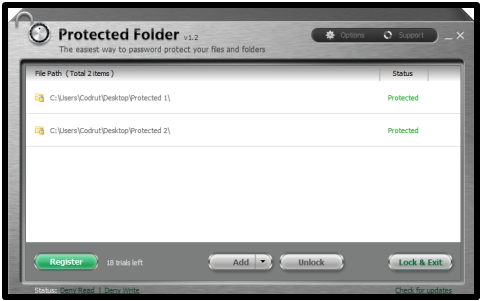
This software makes use of a master password for all of the folders that you want to protect so its easier to open them without forgetting any detail. All you need to do is click on the button that says “Add” and select the folders that you want to protect and they will automatically be password-protected. This software also opens some options for customizing how the Folders appear to users who don’t know the master password and lastly which what we liked most about this software is that it requires anyone to enter the master password upon the uninstall process making your folders a lot more secured since the software can’t really be removed from your computer without the master password being entered.
Protected Folder comes free for 20 tries or folders but if you want to keep the software and have unlimited use of it then you’ll need to pay a little amount of $19.95 per year.
2. Folder Protector
Another easy-to-use program that is sure-fire to protect your sensitive information that you stored in folders is called Folder Protector. Using the software is very simple, all you need to do is launch it and once it opens, just browse to the folder that you want to password-protect then enter and re-enter the password before finally clicking on the “Protect” button.
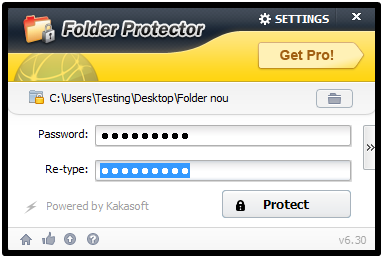
Once a folder gets protected, it will be encrypted and this means that you will see a small executable prompt whenever you try to open a protected folder which will ask you to enter the password. You can also choose to use the software itself in opening a folder that you’ve assigned password with.
The developer of this software has also provided a tutorial/guide which would teach users on how to use it and show how it works. Folder Protector comes for free with almost all of the features that you would need with only a few limitations but if you want to get the strong 256-bit encryption for your folders then you’ll need to pay for its PRO version at $24.95.
3. LocK-A-FoLdeR
If you’re a beginner who’s just starting to know some of the basics in file or folder encryption the LocK-A-FoLdeR is the perfect software that you can use and the good news about it is it’s FREE! The software makes use of one master password and a very simple user interface. The program hides the folders that you have selected for protection instead of using encryption and if you want to access any of these folders, all you need to do is re-open the program and use the “UnLock selected Folder” button.
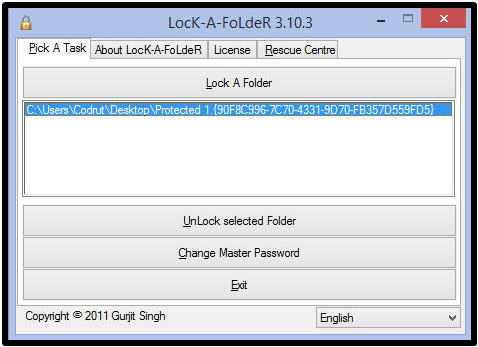
LocK-A-FoLdeR does not have any additional options or even those advanced ones that you might mess up with which really makes it perfect to all beginners!
4. Folder Guard
This one belongs to the best folder-protection software that we have tested. It has plenty of features that work perfectly in getting your folders protected anytime. You can have access to options that will let you protect each folder with individual passwords or just lock and hide them. There’s also a “Tree View” which will help you select certain folders and an add-on drag-and-drop function for quickly adding the folders that you want to protect.

Filters are also available which will help add files to the protected list easily without you doing anything. Folder access permissions for the users that are registered in your Windows machine is also available you can specify who can have access to certain files stored in your locked folders. Folder Guard offers a free trial which will expire in 30 days and its full version costs $39.95. The license that is available on the first year gives you freedom to get any latest version that will be released. One license is also good for 2 computers but after the first year, you will be required to pay everytime a new version of the software gets released.
5. Folder Lock Lite
If you want a well structured program that lets you protect your files that are stored in certain folders or even entire drives and partitions then the Folder Lock Lite program is a perfect choice. Upon opening this software, you will be asked right away to enter a master password. This password is the one that will be used in protecting all the files and folders that you wish to lock. Folder Lock Lite also allows the drag-and-drop gesture so you can easily take the items that you want protected into its main interface. All of the files and folders that which you choose to protect will all be locked and hidden and nobody will be able to access any of them unless they know your master password.
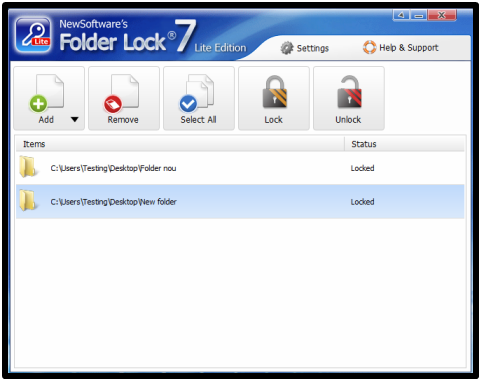
Folder Lock Lite has a free trial which expires in 30 days and its full version is cost $24.95.
A Word of Advice
If you decide to get any of these software into your Windows machine then be sure that you will only have one. Having two folder protection software will cause each one of them to fight each other and cause further damage. Other third-party software also erases your protected files when you uninstall them but the ones that we included in this list do not so be sure to experiment on any of them and choose which one would you really like to choose to install into your computer.