What Exactly is USB and How Does it Work?
When you try to inspect the gadgets that you own or read a little bit about its features on the user manual that is included in its packaging when you bought it, you will surely find something that says USB and whenever it appears, the letters are always in caps in most cases. This is because USB stands for Universal Serial Bus and it is a standard port that you will surely find in all mobile devices that can be connected to a computer as well as other electronic peripherals like printers, mouse, keyboard and even storage devices like portable hard drives and flash memory sticks.
Universal Serial Bus is used as the term to define cables, connectors, ports and other protocols for communication that is used between different devices. This concept which was eventually brought into realization in 1996 was designed by 7 companies including some big software giants like Microsoft, IBM, Intel, Compaq, DEC, NEC and Nortel. The main purpose of the USB is to create a standard connection between personal computers and other devices including the peripherals like printers, mice, keyboards and eventually smartphones and gaming devices and consoles in the recent years.
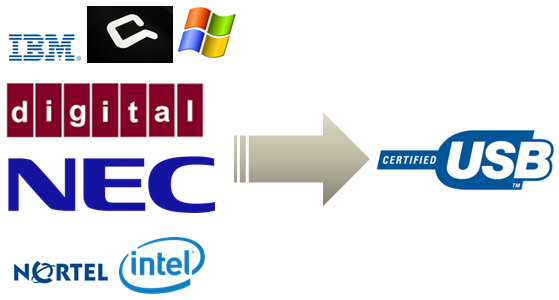
These hardware and software companies had one common problem that they wanted to solve which is the many varying connectors and ports that were used back then creating issues in usability of the interfaces and software as well as firmware in every device and the connectors used for them. They wanted to simplify the configuration of all the available devices which are capable of being connected through USB and as well as improve the data transfer speeds between existing devices.
2 Types of USB Connectors
There are two standard USB plugs which are available at present and they are called “Standard A” and “Standard B” USB plugs. Standard A plugs are mostly used in peripheral devices like mice and keyboards as well as cables that are used for transferring data from computers to smartphones. You will also find Standard A USB plugs in flash memory sticks. The diagram of a Standard A plug is shown below.

The Standard B USB plug on the other hand takes a different shape and is mostly found in peripherals like printers, scanners, gaming consoles and many other devices that are usually connected to a computer via its USB port in order for them to work. At present, almost all of the devices that you can buy are capable of being connected via a USB interface with any one of the two types of plugs that we have shown here and in most cases, the device packaging itself already includes a connector that is compatible to the type of USB port that is on it. The Standard B plug looks like the diagram below.
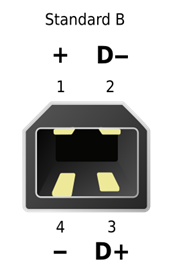
Now, you might be wondering what those “+” and “-“ signs mean. Well, if you have not realized yet, The USB connector is actually an electronic device itself and just like all the other electronic device that you use, it needs electrical current in order for it to work. On the diagrams shown above, electricity flows on pins 1 and 4 while the date travels on pins 2 and 3.
You can also power some simple devices that you have designed through your computer’s USB port. Just make sure that the power rating is capable of being handled by the current being given off by the port itself. The USB interface also supports the transfer of power supply between a computer and a certain device. For instance, even if you are just transferring some files from your computer to your smartphone, you will notice that the latter is also charging at the same time.
Recent Improvements
Since the regular USB port and the plug that is compatible with it is quite large for small devices, it had to be made smaller so it can be applied on smartphones and other handheld devices like gaming consoles that are very popular at present. this is the reason why the Mini USB port was released in the last quarter of the year 2000 (October). The connector is rated at 5.000 connect-disconnect cycles and has been used in the earliest smartphones and PDA (Personal Digital Assistant) models.

In 2007, a smaller version of the USB connector was released and was given the name Micro USB. The smaller size port as well as the thinner connectors that is found in it was meant to replace the Mini USB in newer and slimmer devices like smartphones and cameras or even in tablets. The plug is rated at 10.000 connect-disconnect cycles which is a 100% more than the Mini USB plug design. The Micro USB plug has also made a great difference in how portable devices are connected to computes and has become the standard connector for power as well as data transmission in all mobile devices. The Micro USB plug is shown on the diagram below.
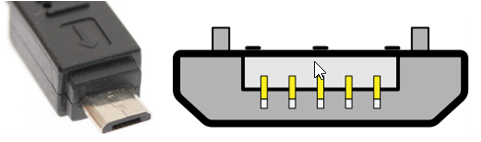
USB Data Transfer Speeds
Since it was released in 1996, there has been some improvements made to the USB technology to better increase data transfer rates. At present, the most commonly used rate is still USB 2.0 but a faster transfer speed rate has been developed and released in July 2013 called USB 3.1. It is expected that device manufacturers will start switching to USB 3.1 in newer devices but there are already some smartphones at present that supports this data transfer rate such as Samsung Galaxy Note 3. The USB 3.1 plug in smartphones looks like the one shown on the image below.

As you can see, there are 5 additional pins which were included in order to increase data transfer rates for faster speeds of data transmission between two devices such as computer to smartphones. USB 3.1 ports are still capable of handling USB 2.0 data transfer rates to make room for older devices to still be able to transmit data to the newer device that supports USB 3.1. To learn more about the USB versions, their release date, and as well as speed and data rate, please refer to the table below.

USB Security Issues
Researchers Jakob Lell and Karsten Nohl claim to have discovered a huge flaw in the firmware used in USB interfaces which they call BadUSB. This problem is caused by the software that is written on ever USB chip which can be overwritten allowing hackers to do different forms of attacks like taking control of the devices that are connected to a computer via the USB interface. The worst problem about this findings is that even a mouse can be compromised.
The proven solution that they are presenting is to use a new USB accessory that has an improved firmware. However, with all the devices using the currently available USB interface, it is quite hard to get away from this technology even with the security issue that it has because there isn’t a single alternative either. USB is truly a revolutionary technology in all our devices and unless a newer, more secure one gets released, we will all be settling with the present interface that has existed for more than a decade now and has provided much help in connecting and transferring data to different devices with ease.