Boosting Your Productivity with Windows 8
There are lots of apps in the Windows Store that comes with a fee attached to them but we have searched through all the apps in it so you won’t be bothered of searching for the ones that you can use to make you become more productive in your day-to-day tasks and the good thing is its all free. They all work in full screen and not on the desktop but most of them have good equivalents for the desktop environment. One of the apps that we’re going to talk about here is the “SkyDrive/OneDrive” which is Microsoft’s cloud storage which you can access on any computer or phone that you own. There’s also another app that is worth checking called “Cloud Box” which is also a Windows 8 style app that will give you a 5GB free storage for your files and other important stuff. Cloud Storage is an important thing that will surely boost productivity and the good thing is you’ll never be worried of losing your files because of any problem that could arise anytime.
Increase Your Productivity with these Free Apps
1. OneNote
Microsoft has a good set of note-taking apps which saves some information to the cloud and lets you access the information on any of your Windows device such as tablets or smartphones. OneNote allows you to input words, pictures and other information in it and add them as “Notes” which can now be saved on your cloud and later on be accessed in any of your device for as long as you installed “OneNote” in it. The “OneNote” app supports Windows phones, tablets, iPad and Android devices so it will surely be a good app that you can carry along with.
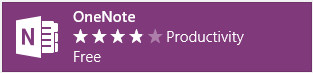
2. EziConnect
Since there are no desktop apps of any kind that is available for Windows RT, you can never use the “Microsoft Outlook” tool in it but don’t worry, an app called “EziConnect” is available which will allow you to bridge the gap and allow you to connect to any Microsoft Exchange account for collaboration and and checking of appointments on your calendar. It is most valuable for scheduling and keeping track on tasks since you can use the Calendar and Mail all within Microsoft Exchange.

3. EverNote
EverNote is probably one of the apps we have listed here that you would surely love using. This app allows you to keep a record of virtually anything. For instance, you can save the photo that you are working on for editing or keep the latest notes that you took during a meeting. These notes, links, records and web pages (if you are using apps from the Windows Store that are able to link to web pages) can later on be organized or just left as it is. You can do almost anything that you like on all your stuff. Isn’t that great?
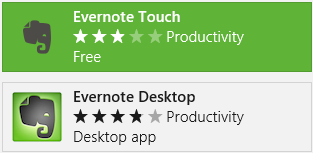
4. TeamViewer
If you are looking for a remote software that would enable you to have full control on other PCs and as well as do some online meetings with colleagues over a secure connection then this app would be the perfect pick for you. The “TeamViewer” app is offered for free if you are going to use it for personal purposes. The app also has a desktop version but if you are using a touch enabled device then we would recommend that you download and install “TeamViewer Touch” which is a Windows 8 style app that works on all three versions of Windows 8.

5. Goals
This app can help you keep a record of your goals and have them organized in proper categories so you can check the ones that you already accomplished. Whether its a long term goal like getting promoted at work or a short term one like going to fetch the children on an exact time, “Goals” ensures that you are achieving the stuff you have listed in it by allowing you to attach a time and as well as a date on each one of them. Once you are able to complete a certain goal, you can simply check it off to mark it done.

6. FineReader Touch
Have you ever worked with a scanned image of something like an important document but you need to edit some errors in it so all you can do is wish it was a text document? This too-good-to-be-true stuff is now possible with the “FineReader Touch” app. This great app makes use of ABBY’s OCR or optical character recognition to turn scanned document into a usable format. The edits which you do can be accomplished using Word or Adobe so you can now do some amazing edits of any document which have been scanned before being forwarded to you.
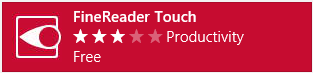
7. Latermark
Have you ever heard about “Pocket”? If you haven’t heard about it yet then you should visit “www.getpocket.com” and you’ll find out more about this free service that takes advantage of browser plug-ins in saving web pages and more into your cloud-based account. Bookmarked webpages are usually articles and blogs that you’d like to read in a later time which is why the app used to be called “Read It Later”. “Latermark” is a Windows 8 style client for the “Pocket” service which allows you to browse through all your saved webpages using your favorite browser.
![]()
8. DropBox
Another free cloud service that allows you to have all your important stuff put together in a safe place and access them on whatever device for as long as Dropbox is installed in it. It has a free version for Desktop, Android, Windows, iPad and other mobile device platforms so you can always open the files that you need anywhere, anytime.
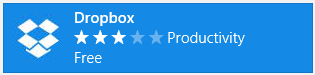
9. SkyDrive/OneDrive
The SkyDrive or OneDrive as it is presently called is a free cloud service offered by Microsoft to all Windows and mobile users. This free service allows you to save all your important stuff into a free cloud which has 7GB storage so you can keep them safe from any problem that can cause data loss on your Windows machine. It also syncs your files to all your devices so you can have access to them no matter where you are and whenever you need them.

Get More Productive with Apps
As you can see, Windows 8 is equipped with some apps that improves productivity and the best thing about them is they are all offered for free and they are also available for different platforms. Getting productivity to the next level is just a matter of knowing some apps and installing then to your machine so you can start using them. Do you know of an app that helps give ease to whatever stuff you are doing in your business or at school? We would like to hear from you. Share the app to all our readers by getting yourself involved to the WindowsTechies community. Just feel free to air out any concern, information or topic suggestions that you have using the comments section below.