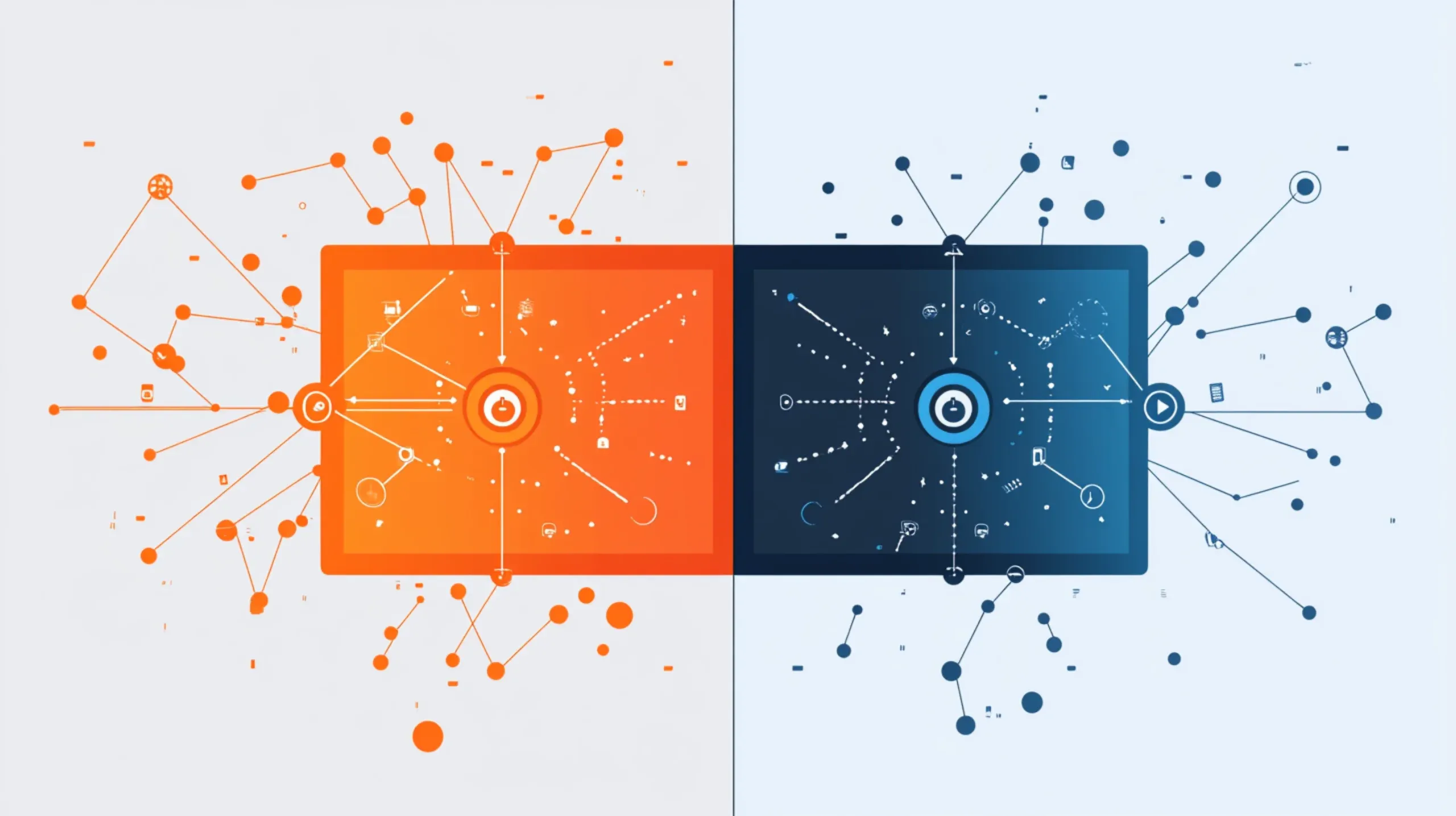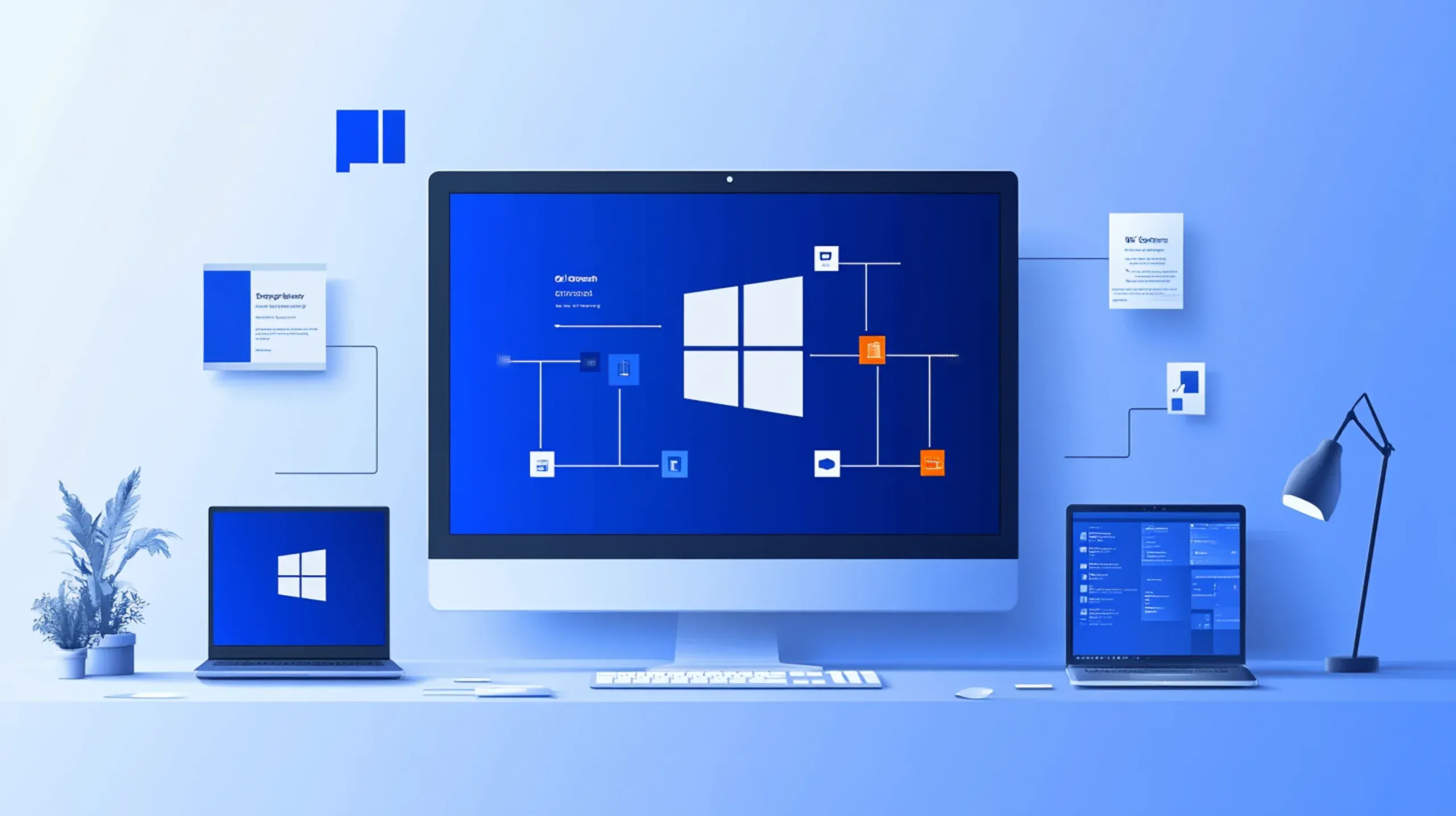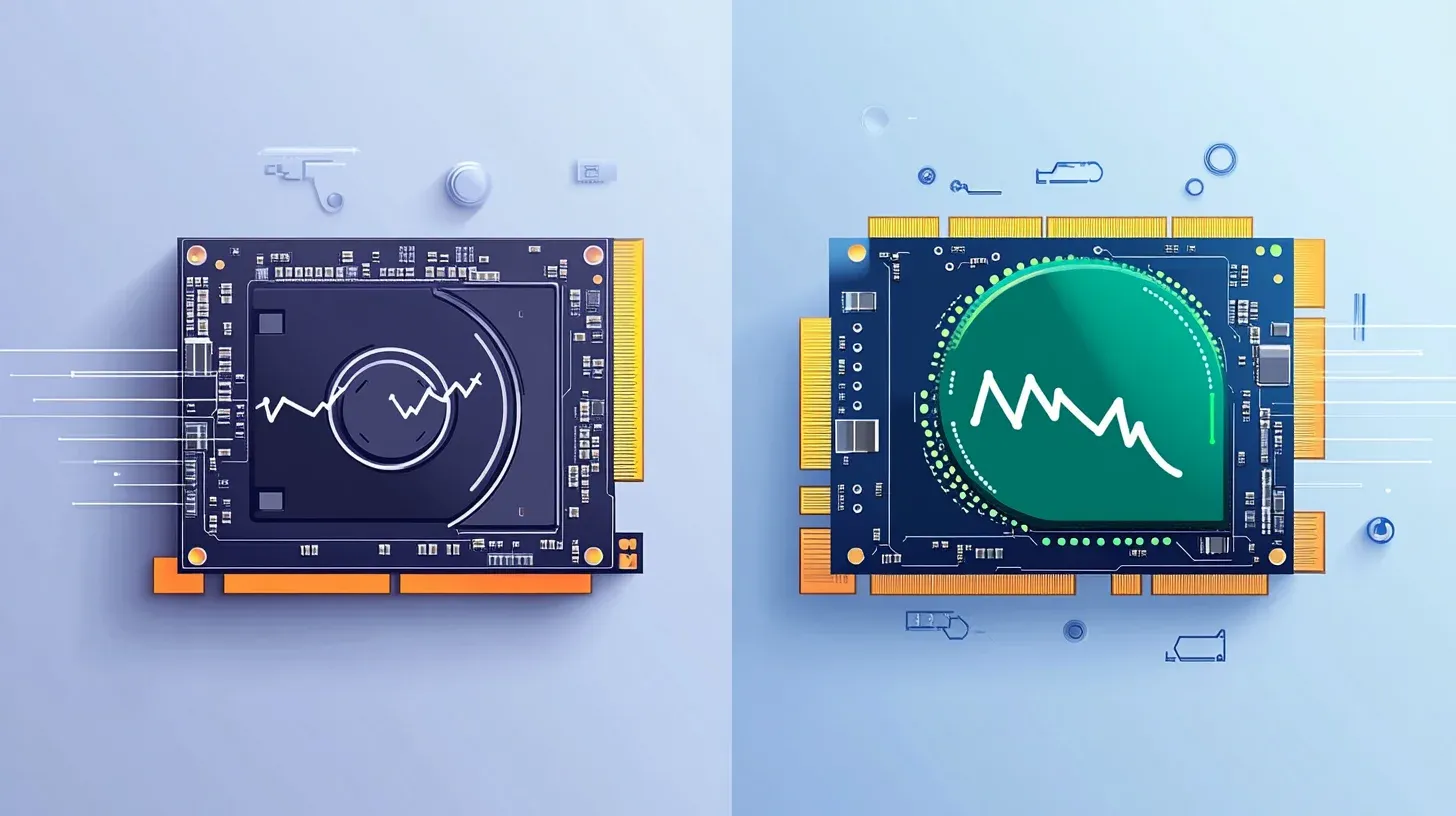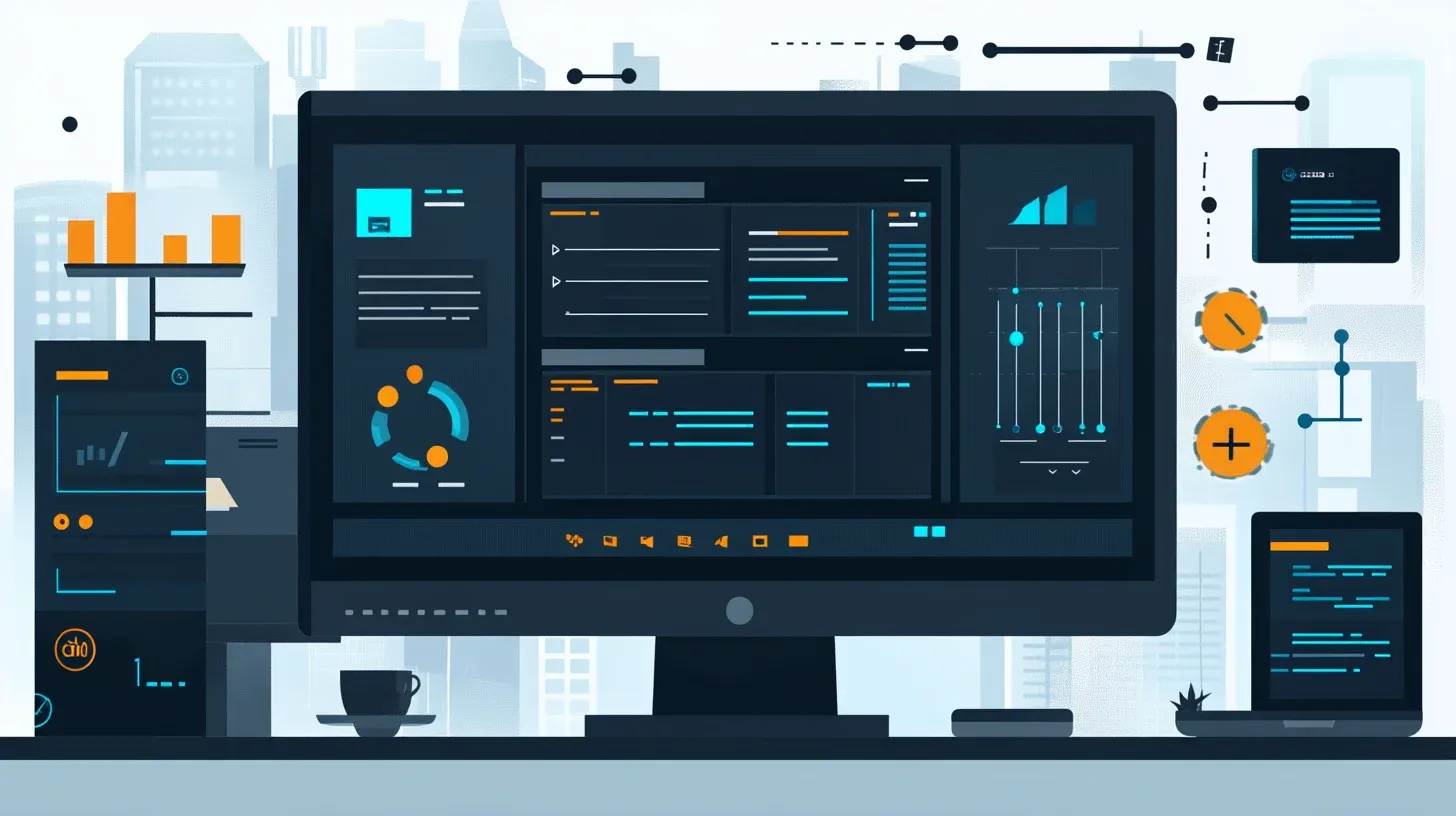About Derek Armstrong
Derek Armstrong is WindowsTechies’ Performance & Tech Specialist, bringing over 20 years of optimization experience to help you get the most out of your Windows PC and the software you use every day. If it can be faster or more efficient, Derek knows how to make it happen—and he’ll show you exactly how to do it yourself.
Background & Experience
Derek’s career has taken him through programming, SEO, marketing, and AI—a diverse path that gives him a unique perspective on performance optimization. This isn’t just about making Windows boot faster (though he loves doing that too). Derek understands the entire ecosystem of tools and applications Windows users interact with daily, from creative software to AI assistants to web-based platforms.
With over two decades of hands-on experience, Derek has developed an obsession with speed and efficiency that extends across all technology. He’s spent thousands of hours testing optimizations, measuring real-world improvements, and finding the tweaks that actually make a difference. This multi-disciplinary background helps him spot optimization opportunities that others miss—whether it’s shaving 30 seconds off your boot time or configuring VS Code for someone who’s never touched code before.
What drives Derek is practical results you can measure and feel. He’s not interested in theoretical benchmarks or placebo tweaks that do nothing. Every optimization he recommends has been tested in real-world scenarios and delivers tangible benefits.
Areas of Expertise
Derek’s expertise spans the full spectrum of Windows performance and productivity:
- Windows Performance Optimization - Boot time reduction, startup management, system resource optimization
- AI Tools for Windows Users - ChatGPT, Claude, Midjourney, and productivity AI integrations
- Software Application Optimization - Getting peak performance from creative, productivity, and development tools
- Cross-Platform Tools - Adobe Creative Suite, Figma, Canva, Notion, Slack, Trello, and beyond
- Web-Based Applications - Optimizing browser-based tools and platforms from a Windows perspective
- Gaming Performance - Maximizing FPS, reducing lag, and hardware/software optimization for gamers
- Hardware Considerations - Knowing which upgrades actually help and which are marketing hype
- Advanced Tools Made Accessible - Teaching VS Code, Git, and developer tools to complete beginners
- Startup Optimization - Eliminating bloat and reducing boot times dramatically
- System Resource Management - CPU, RAM, and disk optimization for smooth multitasking
What Derek Covers
Derek writes about ANY software or web application Windows users need—there are no artificial boundaries. His content philosophy is simple: if Windows users interact with it, he can help you optimize it and use it better.
Technology & Tools:
- Creative software (Adobe Photoshop, Illustrator, Figma, Canva)
- Productivity applications (Notion, Obsidian, Microsoft Office, Trello)
- AI-powered tools (ChatGPT, Claude, Midjourney, productivity AI)
- Development tools (VS Code, Git, GitHub) made beginner-friendly
- Web-based platforms optimized for Windows workflows
- Gaming performance and optimization guides
- System performance tuning and troubleshooting
Content Focus: Derek specializes in performance optimization guides, speed improvement tutorials, AI tool integration, and making advanced software accessible to everyday users. He also reviews PC cleaner software, performance monitoring tools, and hardware upgrades—always with an emphasis on what delivers real value for your money.
Derek’s Approach & Philosophy
Honest Performance Talk: Derek won’t overpromise unrealistic gains or recommend unsafe optimizations. If a hardware bottleneck exists, he’ll tell you—but he’ll also show you how to maximize what you already have.
Measurable Results: Every guide focuses on improvements you can actually measure and feel. Before and after scenarios, quantified performance gains (like “2x faster boot times” or “saves 30 minutes daily”), and real-world testing ensure you know exactly what to expect.
Accessibility for All: Not everyone can afford expensive hardware or premium software. Derek prioritizes free optimizations and accessible tools that deliver genuine benefits without breaking the bank. He believes advanced tools like VS Code shouldn’t be gatekept—with clear goals and good guidance, anyone can use them effectively.
Making Advanced Tools Approachable: Derek excels at teaching complex software to beginners. Whether it’s setting up VS Code for editing HTML files or using ChatGPT to boost productivity, he breaks down advanced tools into clear, achievable steps with specific goals.
Multi-Disciplinary Perspective: Coming from programming, SEO, marketing, and AI backgrounds, Derek applies performance principles across all domains. The same obsession with page load speed in web development translates to optimizing Windows—identify bottlenecks, eliminate waste, prioritize what matters.
Derek’s mission is simple: make every reader’s PC and software fast enough that it never gets in the way of what they’re trying to accomplish. Life’s too short for slow computers.