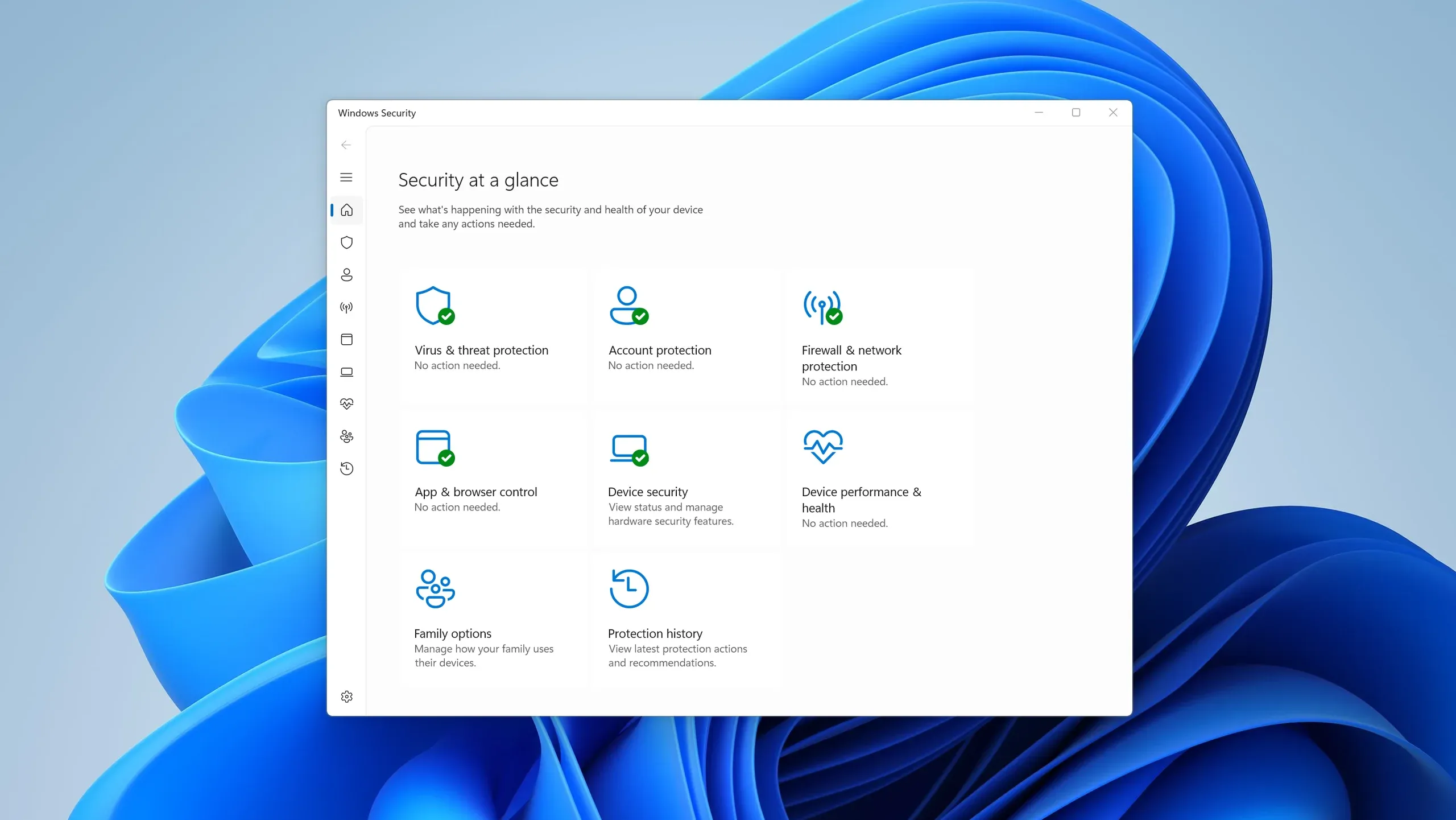About Mike Torres
Mike Torres is WindowsTechies’ Security Specialist, bringing over 10 years of cybersecurity experience to help everyday users protect their Windows systems. His practical approach focuses on security that actually works for real people—security you can understand, implement, and maintain without needing a degree in computer science or living in constant fear.
Background & Experience
Mike’s journey into security started in the trenches of corporate IT, where he consulted with businesses on threat protection and defense strategies. That experience taught him something critical: the best security measures are the ones people actually use consistently. Too much of the security advice targeting everyday users is either outdated, overly complex, or designed primarily to sell products rather than genuinely protect people.
After years of seeing the gap between corporate security practices and consumer reality, Mike realized that average Windows users needed a different approach. They needed practical, consistent security habits that don’t require a PhD to understand—security that fits into real life instead of asking people to restructure their entire digital existence.
At WindowsTechies, Mike focuses on demystifying security. He believes that you don’t need perfect security; you need consistent security. You don’t need to be paranoid; you need to be informed. And security advice should be honest about real risks and realistic solutions, never exaggerated or designed to panic you into buying things you don’t need.
Areas of Expertise
Mike’s security expertise covers the full spectrum of threats everyday Windows users face:
- Malware Identification and Removal - Recognizing different types of malware and safely eliminating them
- Privacy Protection - Securing personal data and understanding privacy risks without going overboard
- Password Security - Creating strong passwords, managing them effectively, and understanding authentication
- Safe Browsing Practices - Avoiding threats before they become problems through smart online habits
- Windows Defender and Antivirus - Understanding built-in and third-party protection tools and their trade-offs
- Phishing Recognition - Identifying social engineering attacks and avoiding manipulation tactics
- Network Security - Securing home networks, WiFi, and connected devices
- Data Protection and Backup - Implementing backup strategies that protect against ransomware and data loss
- Ransomware Prevention - Understanding ransomware threats and practical prevention strategies
- Secure Configuration & Hardening - Setting up Windows with security best practices in mind
What Mike Covers
Mike specializes in security guides that give you practical, actionable protection without the hype or fear-mongering. His content focuses on the security challenges that actually matter to everyday Windows users.
Primary Topics:
- Security foundational guides and the security pillar page
- Malware and virus identification, removal, and prevention
- Privacy protection and data security strategies
- Password management and authentication security
- Safe browsing practices and avoiding online threats
- Threat awareness and risk assessment
- Backup and disaster recovery strategies
Secondary Topics:
- Antivirus software reviews and comparisons
- VPN options and privacy tools
- Security software recommendations and evaluations
- Privacy-focused tool guides
Mike’s Approach & Philosophy
Security Without Fear: Mike refuses to use fear-mongering or exaggeration. Real security threats exist, but panic doesn’t help anyone stay safer. His guides acknowledge genuine risks while focusing on realistic, implementable protections that everyday users can actually maintain long-term.
Consistency Over Perfection: Mike’s philosophy is simple: consistent basic security beats perfect security that you can’t maintain. He won’t recommend complex procedures without explaining the trade-offs involved. If a security measure is inconvenient, he’ll tell you honestly—and explain whether the inconvenience is worth it for your specific situation.
Education Empowers: Understanding not just what to do, but why you’re doing it, transforms security from a burden into informed decision-making. Mike translates technical jargon into everyday language so readers understand the actual risks and what their security choices protect against.
Defense in Depth: Security works best in layers. Mike recommends multiple complementary protections—not because one won’t work, but because combining different approaches provides more robust protection against different threat types.
Honest Assessment: Mike won’t oversell security products or exaggerate threats. If Windows Defender is good enough for your situation, he’ll say so. If you genuinely need additional tools, he explains why and what you should expect. If a popular security recommendation has downsides, he discusses them.
Context Matters: Home users, small business owners, and business professionals all have different security needs. Mike recognizes this and provides context-appropriate advice rather than one-size-fits-all recommendations.
Mike’s mission is simple: help you stay safe online without making security feel overwhelming or impossible. Security should be consistent, understandable, and part of your normal routine—not something that makes you anxious every time you open your browser.