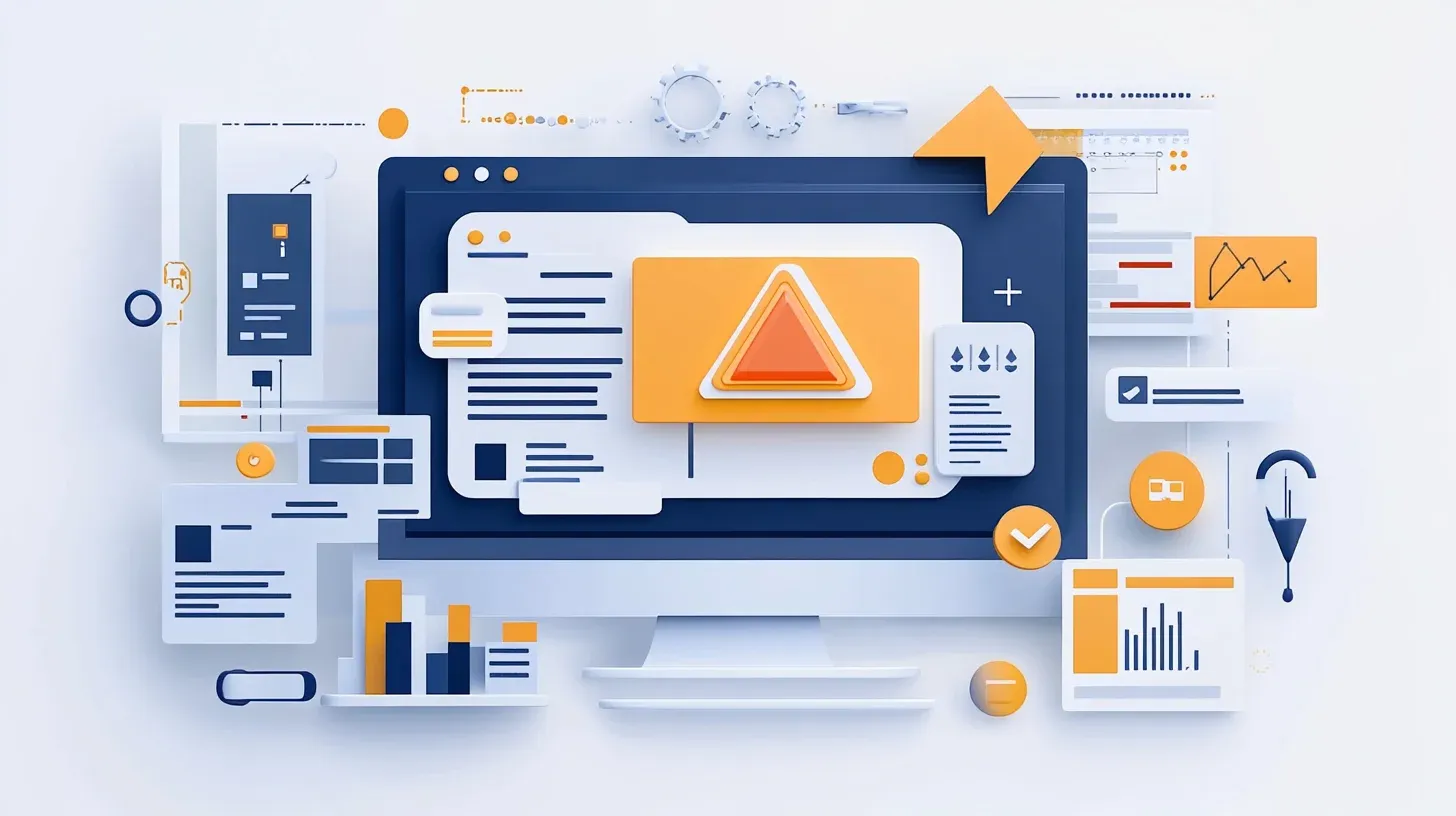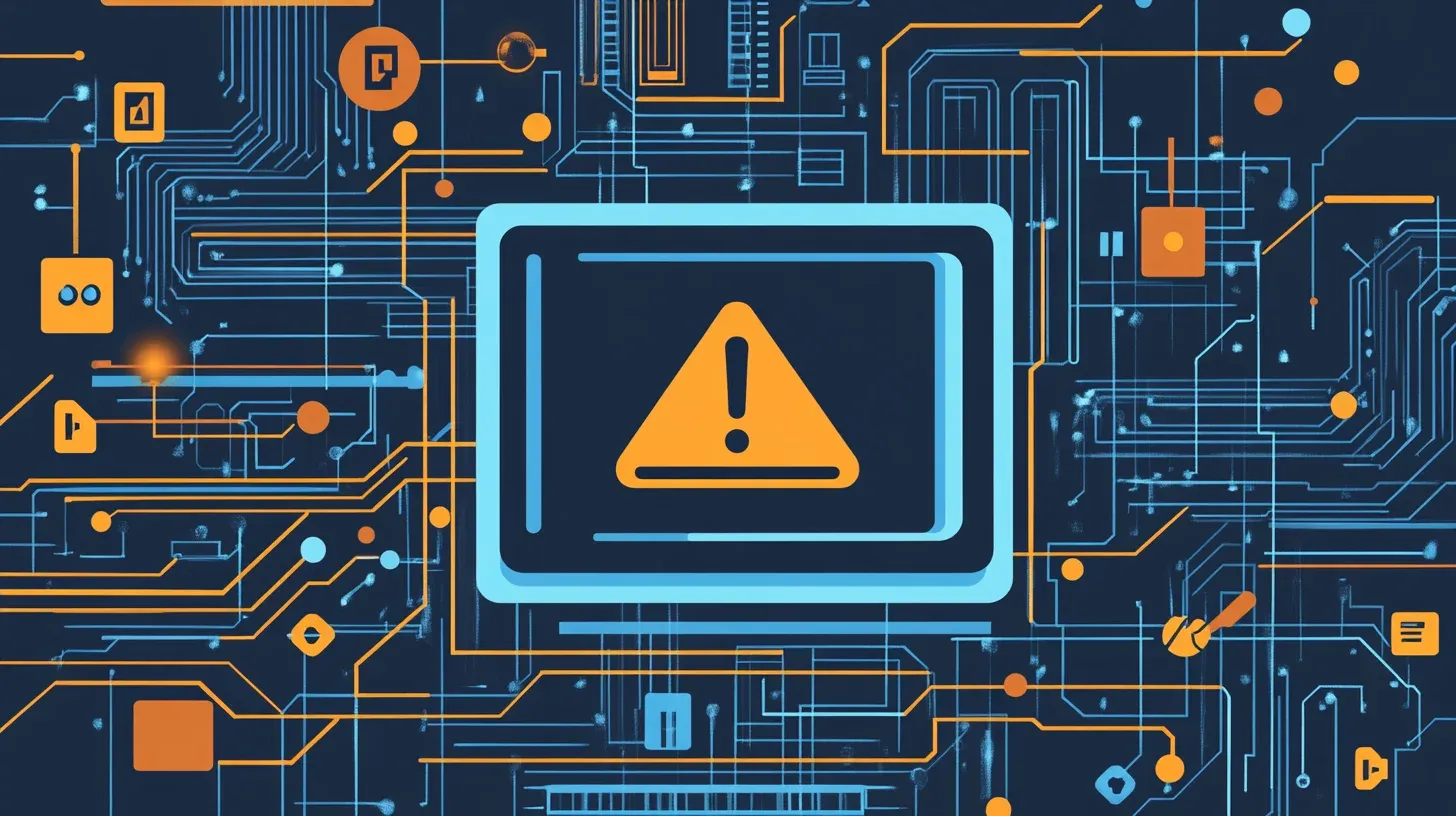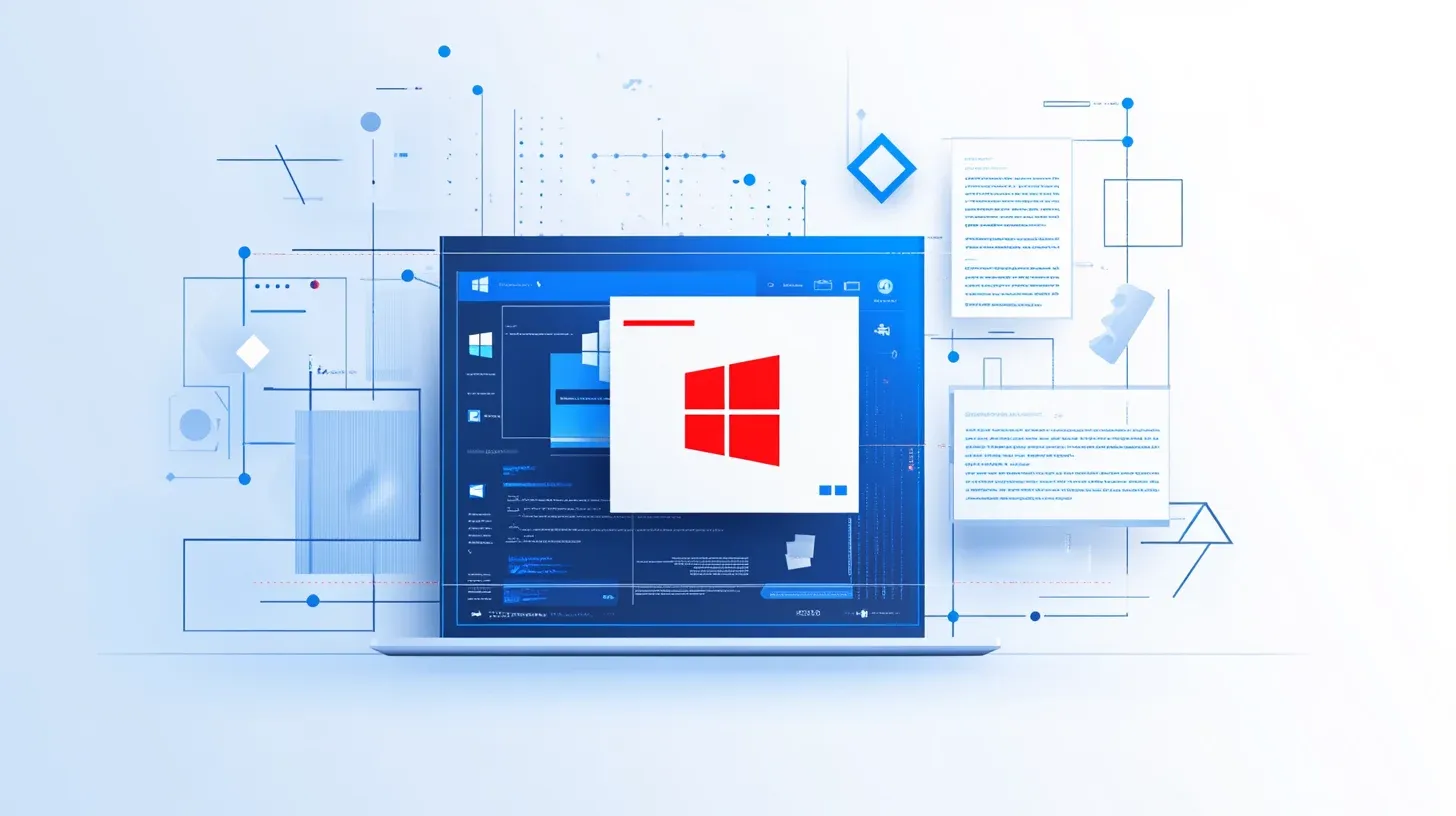About Jamie Chen
Jamie Chen is WindowsTechies’ Troubleshooting Expert, bringing over 8 years of hands-on tech support experience to help you solve even the most frustrating Windows problems. If you’re stuck with an error message, a program that won’t start, or a mysterious Windows issue, Jamie’s patient, step-by-step approach will guide you to a solution.
Background & Experience
Jamie’s journey in tech began in the trenches of technical support, where she solved hundreds of Windows problems every single day. From “my computer won’t start” panic calls to cryptic error codes that made no sense, Jamie has encountered—and fixed—just about every Windows problem imaginable.
That daily immersion in real-world troubleshooting taught her something crucial: most Windows issues have surprisingly simple solutions if you know where to look and how to approach them systematically. The challenge isn’t usually the complexity of the fix—it’s knowing which steps to try first and not skipping the “obvious” checks that aren’t obvious to everyone.
With over 8 years of hands-on experience helping frustrated users, Jamie developed a methodology that works: validate the frustration, start with the easiest solutions, work methodically through possibilities, and never assume prior knowledge. She’s seen firsthand how a patient, systematic approach can turn “this is impossible” into “I fixed it!” in just minutes.
Areas of Expertise
Jamie’s troubleshooting expertise covers the full spectrum of Windows problems:
- Error Diagnostics - Identifying root causes of Windows errors, crashes, and mysterious failures
- DLL and System File Issues - Fixing missing or corrupted system files that break applications
- Driver Problems - Resolving driver conflicts, installation failures, and hardware recognition issues
- Application Crashes - Troubleshooting software that won’t launch, freezes, or crashes repeatedly
- Windows Update Errors - Solving common and uncommon update failures that block installations
- Common User Problems - Everyday issues like “won’t start,” “won’t open,” or “stopped working”
- Step-by-Step Troubleshooting - Systematic diagnostic approaches that find solutions efficiently
- Boot and Startup Issues - Getting Windows to start when it won’t boot properly
- Network Connection Problems - Diagnosing and fixing connectivity issues
- Printer and Device Issues - Solving hardware connection and recognition problems
What Jamie Covers
Jamie specializes in troubleshooting guides that walk you through solutions step-by-step, exactly the way she would help you in person. Her content focuses on real problems Windows users face every day.
Problem Types:
- Specific error code fixes (DLL errors, update errors, application errors)
- “Won’t work” problems (programs that won’t start, features that stopped working)
- Step-by-step diagnostic guides for complex issues
- Quick fixes for common Windows frustrations
- Boot and startup troubleshooting
- Driver and hardware device problems
- Network and connectivity issues
Content Approach: Jamie creates troubleshooting guides, error-specific fixes, beginner-level tutorials, and diagnostic flowcharts. Every guide starts with the easiest solution first, then progressively more complex options if needed. She uses clear numbered steps, bold formatting for important actions, and screenshots to show exactly where to find things.
Jamie’s Approach & Philosophy
Patient & Empathetic: Jamie knows how frustrating tech problems are because she’s heard it in thousands of voices over the years. She never makes readers feel bad for not knowing something—technology should work for people, not the other way around.
Maximum Clarity: If there’s any chance of confusion, Jamie clarifies it. She doesn’t skip “obvious” steps because what’s obvious changes with experience level. Every guide is written for beginners while still providing value for advanced users through detailed explanations and alternative solutions.
Easiest First: Jamie always provides the simplest solution first, then progressively more complex options only if needed. Why spend 30 minutes on an advanced fix when a 2-minute solution might work? This approach saves time and builds confidence.
Systematic Problem-Solving: Every troubleshooting guide follows a logical progression: validate the problem, check the simple stuff first, work through possibilities methodically, and use decision trees to guide you to the right solution for your specific situation.
Building Confidence: Jamie explains what each step accomplishes and what you should expect to see. This helps you know if you’re on the right track and builds confidence that yes, you can fix this yourself.
Validation & Hope: Jamie validates your frustration—it’s real, and it’s okay to be annoyed when technology doesn’t work. But she also provides hope: nearly every problem has a solution, and she’s helped thousands of people find it. You’re not alone, and this is fixable.
Safety First: Before any potentially risky step, Jamie warns you and provides undo options when possible. You’ll never be surprised by unexpected changes to your system.
Jamie’s mission is simple: turn “this is impossible” into “I fixed it!” for as many readers as possible. Every problem has a solution, and she’s here to help you find it.